Installing Printers On Your New MacBook
Printers
- Click on Finder

- Click on Applications on the left window pane
- Double-click on Self Service
- Click on Printers in the left window pane
- Click on Install under the Install Printers Icon
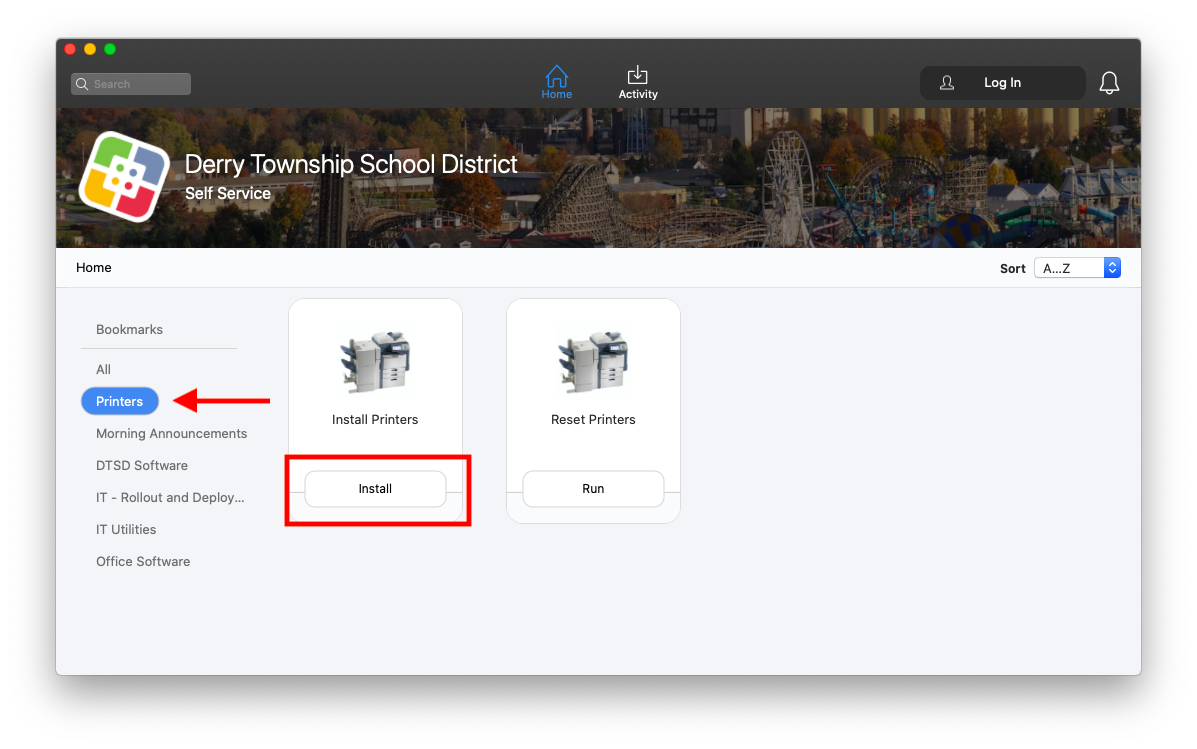
Installing Printers On Your New MacBook

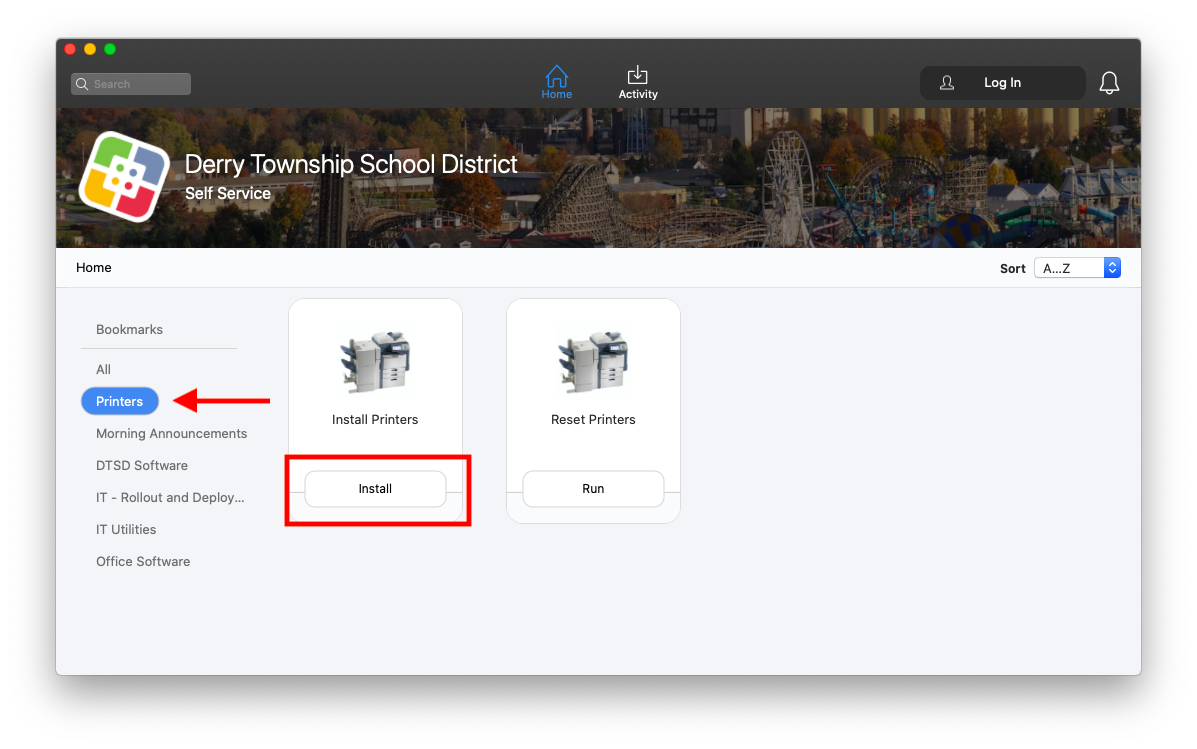
Comments
0 comments
Please sign in to leave a comment.