Install Adobe Flash Player On Your New Computer
Adobe Flash Player
- Open Safari

- Go to https://get.adobe.com/flashplayer/
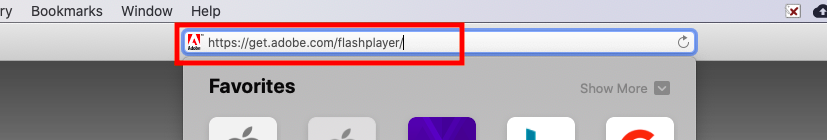
- Click on Download now
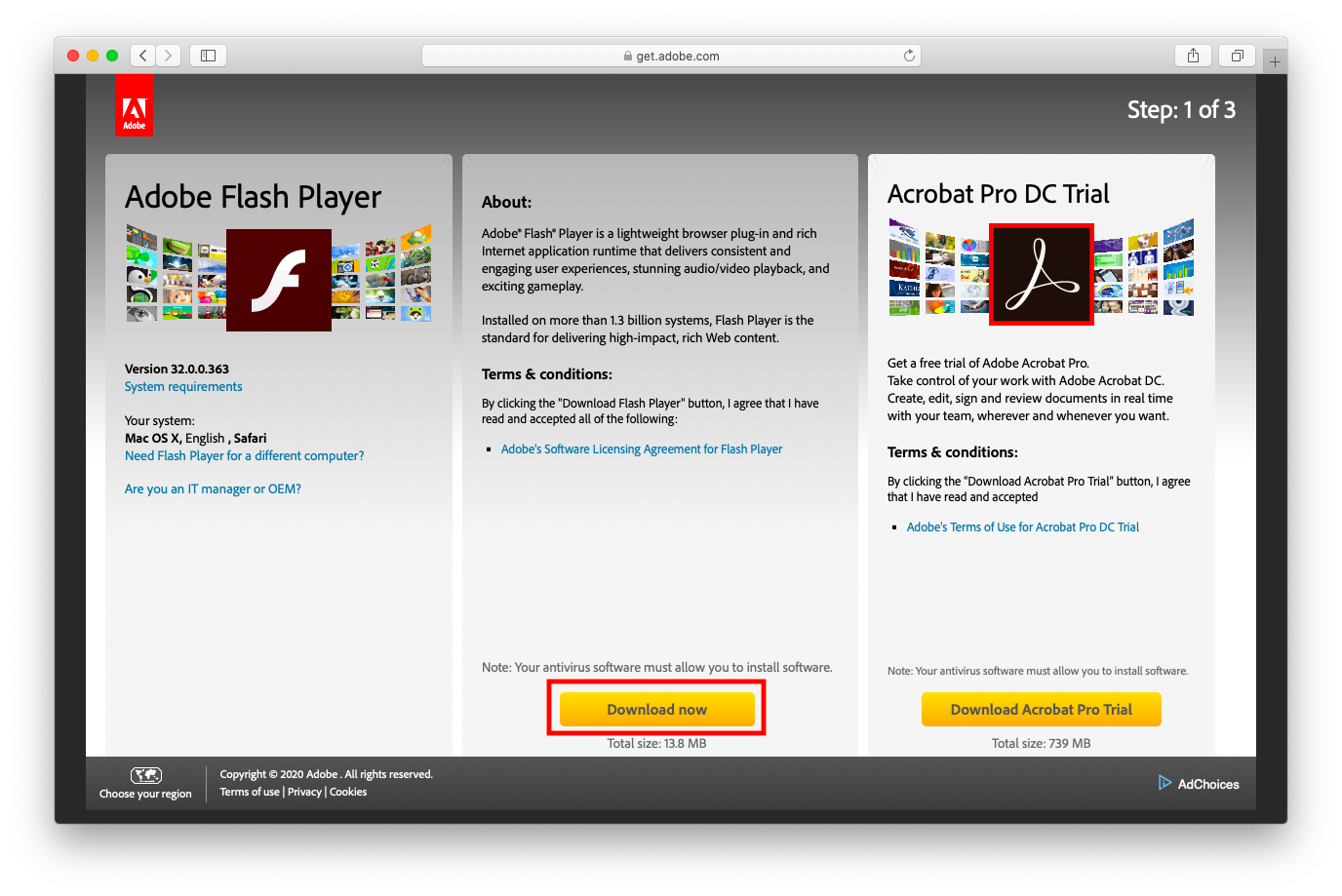
- Click on Allow
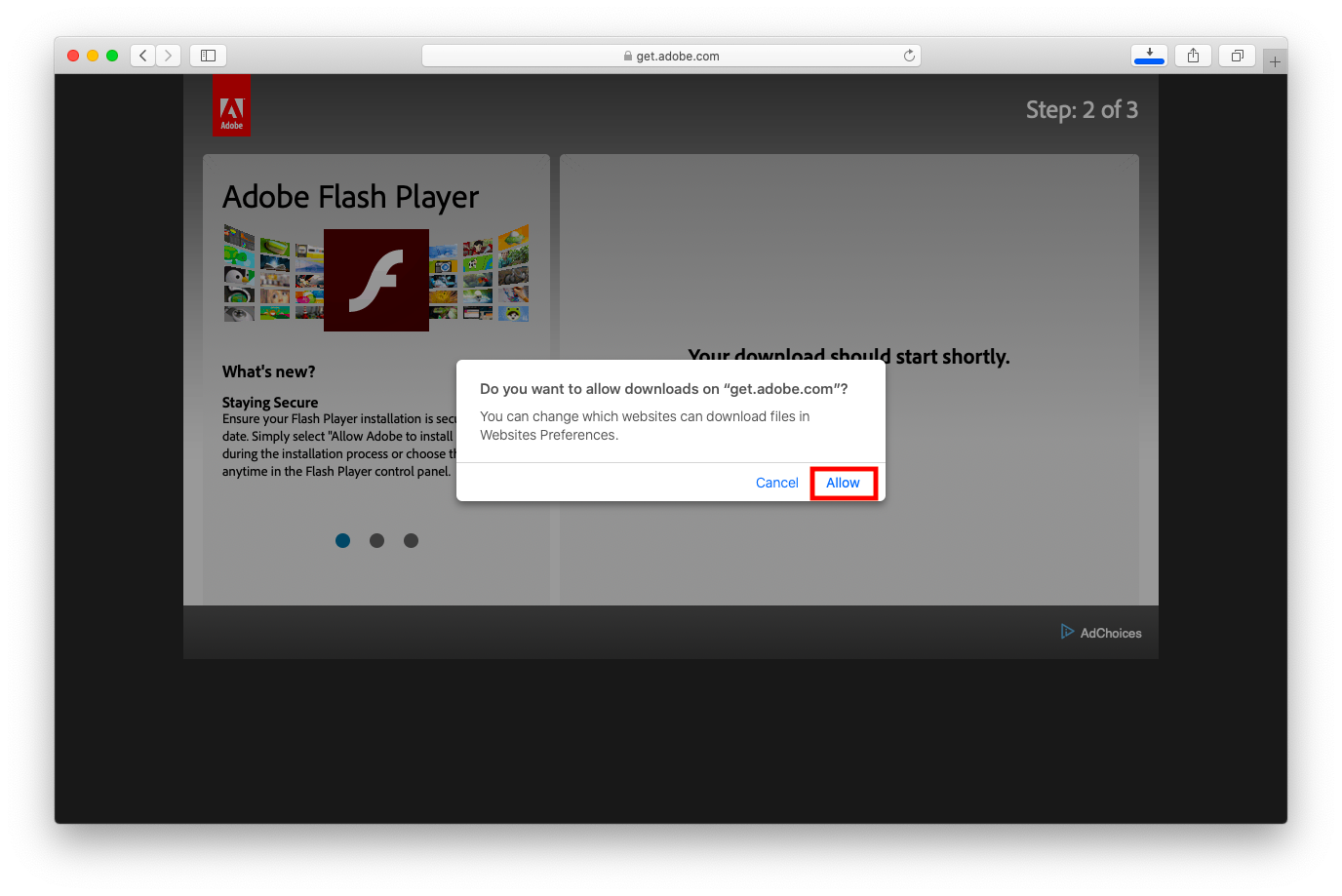
- Go to Downloads Folder and click on install_flash_player_osx.dmg to open the install file
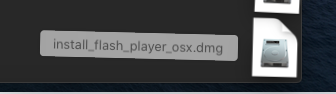
- Double-click on Install Adobe Flash Player
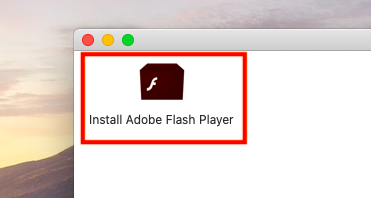
- Click on Open when prompted “Install Adobe Flash Player” is an app downloaded from the Internet

- Click the Checkbox next to “I have read and agree to the terms of the Flash Player License Agreement”, then click on INSTALL
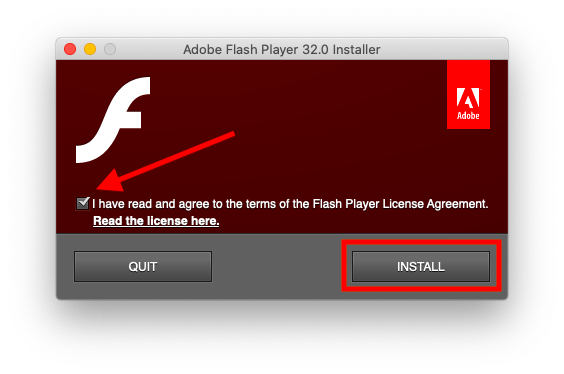
- When prompted enter your computer password then click on Install Helper
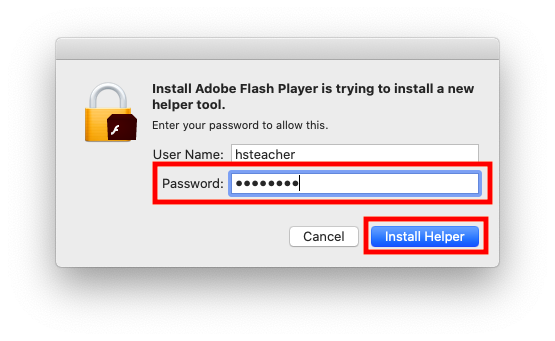
- On Update Flash Player Preferences, ensure that Allow Adobe to install updates is selected, then click DONE
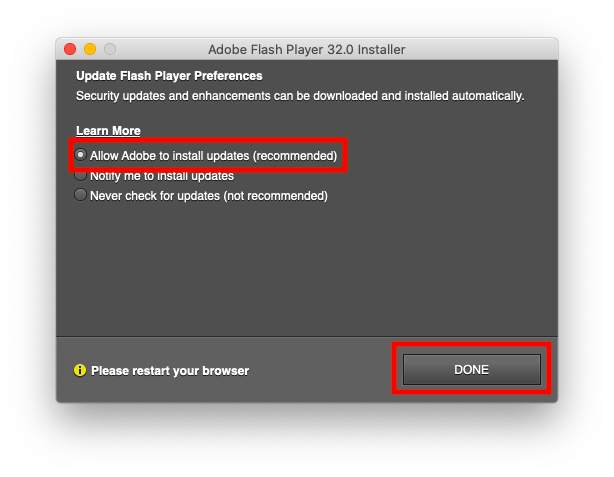

Comments
0 comments
Please sign in to leave a comment.