- Power On Laptop/Open Lid
- Select English, then click Next
- Select United States, the click Continue
- Choose Wifi Network, then click Continue (DO NOT SELECT DTSD)
- If setting up at school, select Deployment and enter abcd1234 as the password
- If setting up at home, select your home network
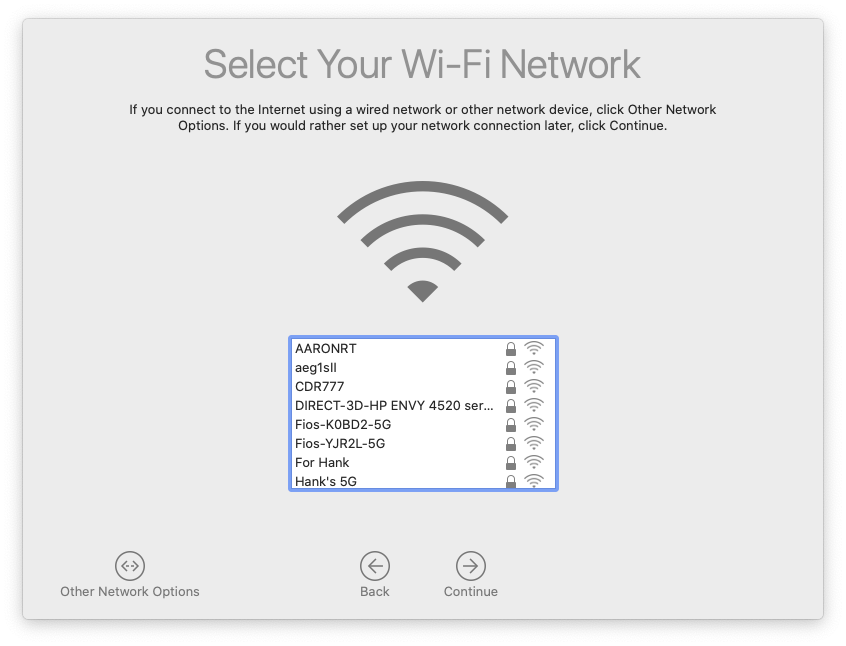
- Click Continue for your Mac to be configured by DTSD
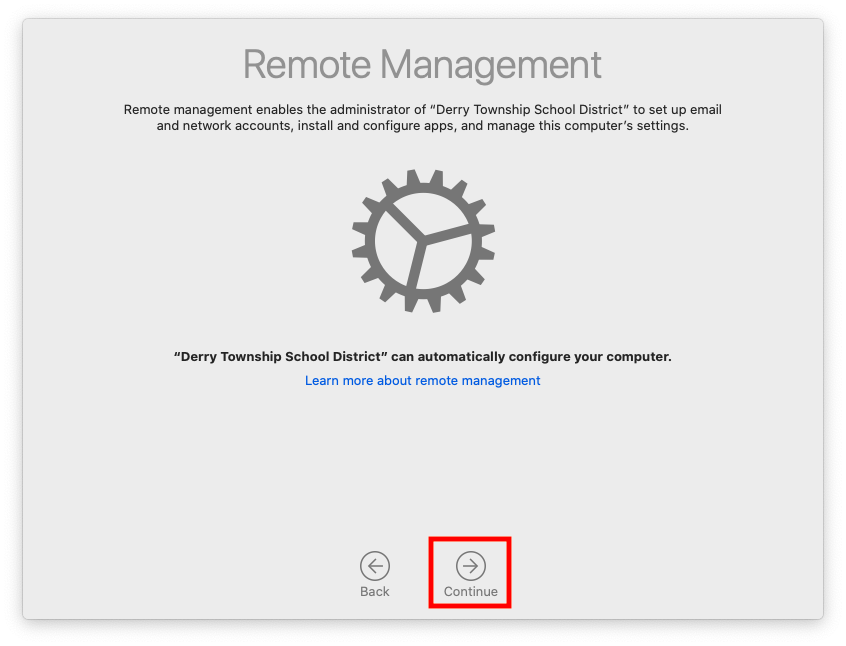
- Enter Network Username and Password, then click Connect
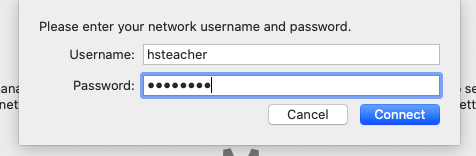
- On Computer Account screen, verify information is correct, then click Continue (It automatically copies from your network username and password)
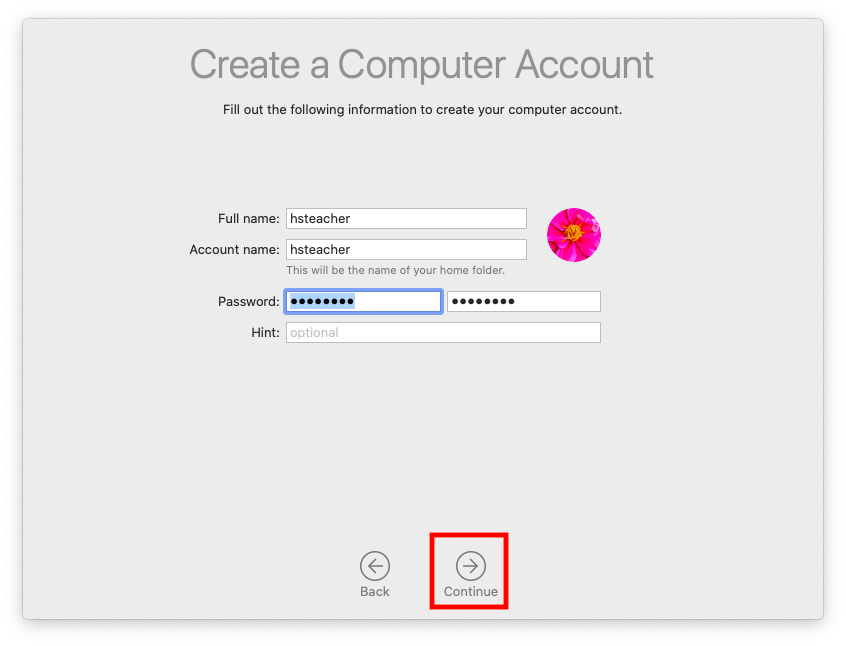
- Enable Location Services by clicking the checkbox, then click on Continue
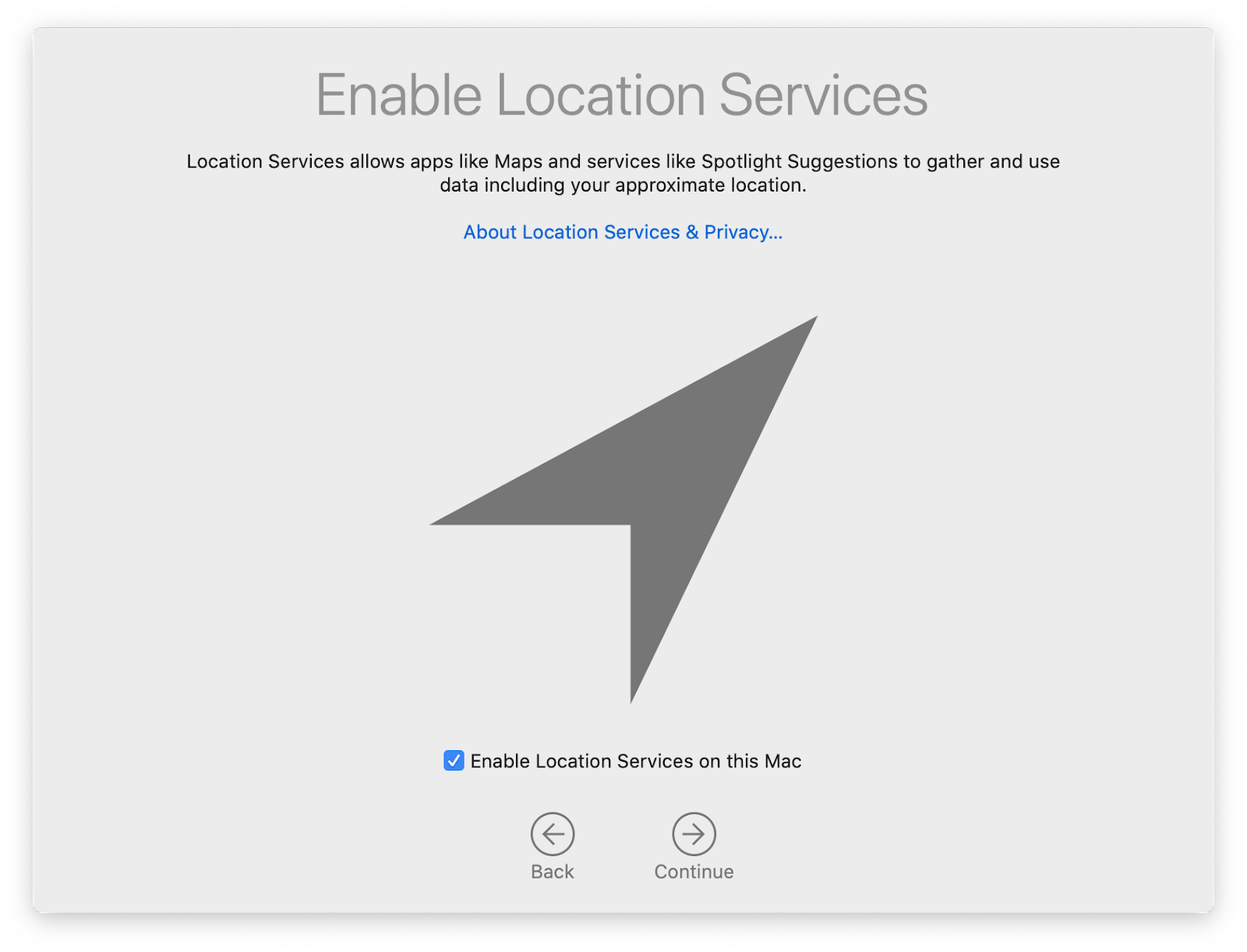
- Your Mac is Set Up!

Comments
0 comments
Please sign in to leave a comment.