First you will want to open the Safari app on your ipad

Next you will navigate to
https://hersheyk12.instructure.com/login/ldap
Sign in with your DTSD username, and password
Make sure you click the "Stay signed in" bubble for ease of access in the future
You'll now be signed into Canvas. From here you will navigate to the Share icon (box with the up arrow coming out of it) to the right of the address bar. Next click the add to home screen option.
From here you can customize whatever you would like to call the icon on your homescreen. When you have decided what to call it select "Add" in the top right corner of the box.
You will now have a Canvas web link on your homescreen!
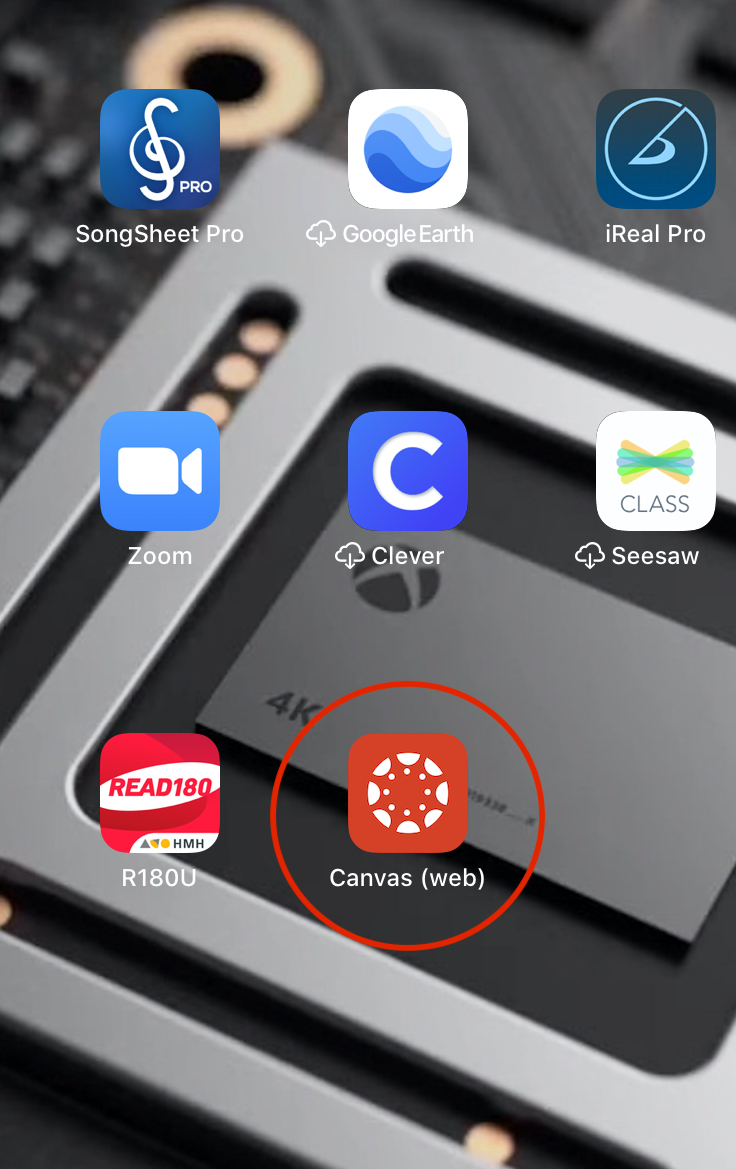
Comments
0 comments
Article is closed for comments.