Updated 09/21/2020
In an effort to streamline and improve the ease of use for students connecting to our network from off-campus we are deploying an App to all student iPads.

This app will automatically sign students in to the mobility website and give them access to content filtered internet.
If for some reason the app doesn’t load, it will prompt students to sign in once a week.
Please try the steps below:
When you are off-campus and using a district device such as an iPad or Laptop you may be required to sign in to access the internet. *However if you are in a household with MULTIPLE District-issued devices, then the first iPad to authenticate will do so for the whole household.
You will need to do this every week.
- Make sure you properly join your home WIFI
- Open the Safari App

- Go to any website or reload your current website by hitting the refresh icon at the top of the screen
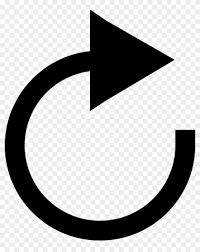
- Enter your district's username and password (be very careful that there aren't any extra characters inserted after the username).
- Click the login button to sign in to mobility
- If Successful the website you were attempting to access should load

Comments
0 comments
Article is closed for comments.