ParentVUE Website
- Go to https://pa-derry.edupoint.com/PXP2_Login.aspx
- Click on I am a Parent
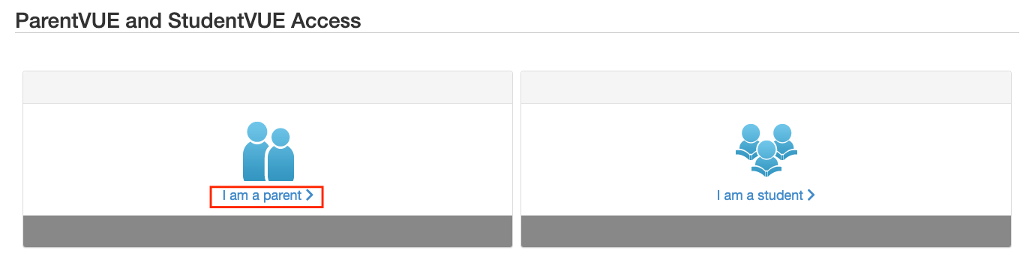
- Sign in to ParentVUE with your ParentVUE username and password

- You can report an absence from the Home Page OR from the Attendance tab located on the left-hand side of the screen.
From the Home Page it will look like this: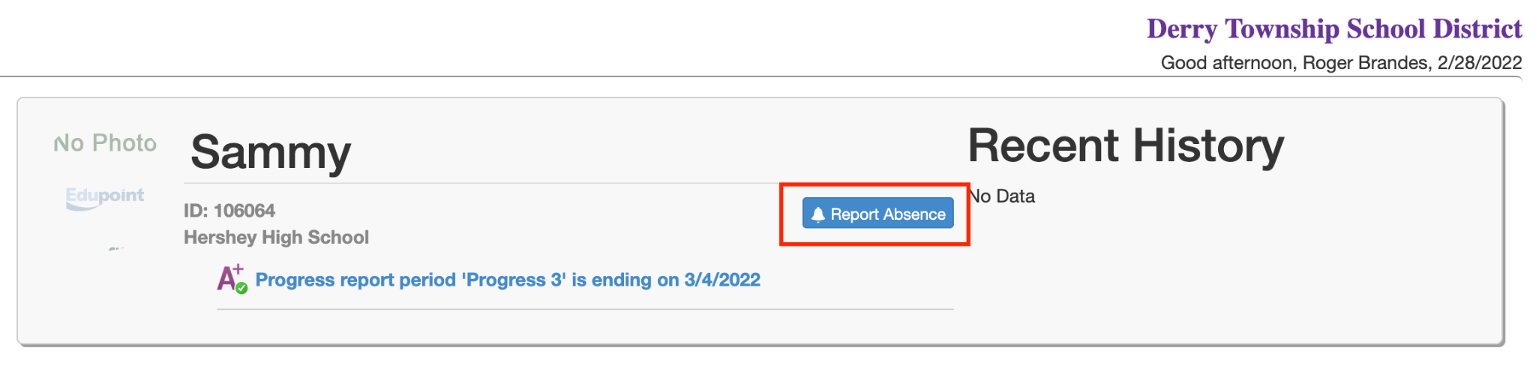 From the Attendance tab you will see this:
From the Attendance tab you will see this: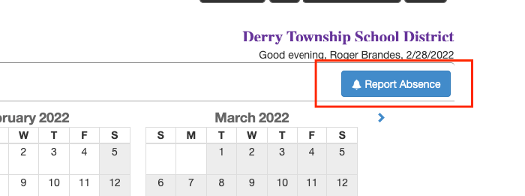
- Click on Report Absence
- Enter the date of absence under the Start Date. Only use End Date (Optional) for more than one day of absence. Select Absent by Parent in the dropdown and under Note please add the reason as to why your child is absent. You can upload a doctor’s note, Educational Trip Request form or other document(s) if you’d like, then Click Save. Absences must be entered the day of the absence or before the absence is to occur. You will not be able to report an absence that has already happened.
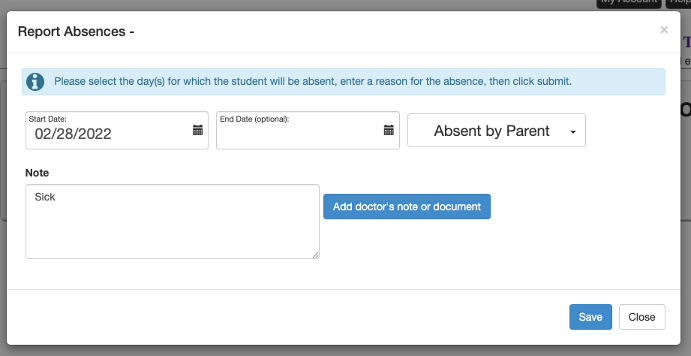
- On the Report Absences confirmation screen, Click OK
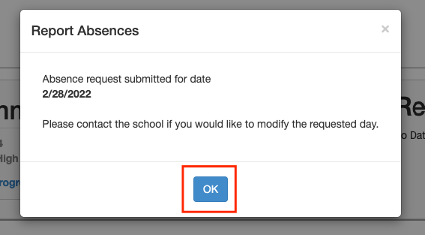
ParentVUE Mobile App
- Open the ParentVUE Mobile App

- Sign in to ParentVUE with your ParentVUE username and password
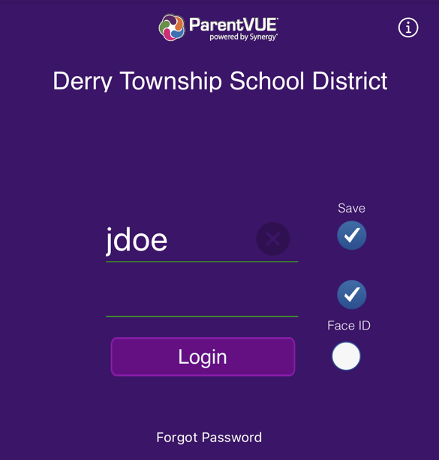
- Tap on Report Absence
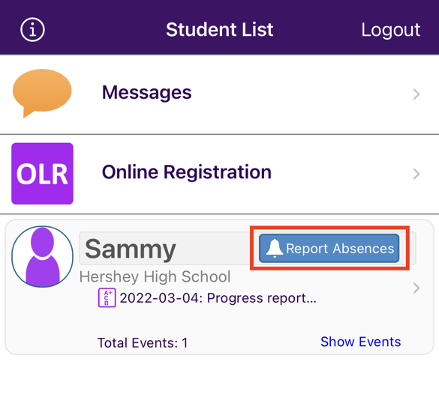
- Enter the date of absence under the Start Date. Only use End Date (Optional) for more than one day of absence. Select Absent by Parent in the dropdown and under Note please add the reason as to why your child is absent. You can upload a doctor’s note, Educational Trip Request form or other document(s) if you’d like, then Click Save. Absences must be entered the day of the absence or before the absence is to occur. You will not be able to report an absence that has already happened.
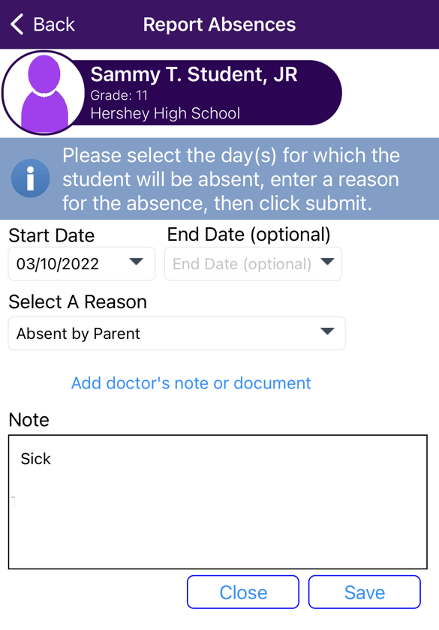
- On the Report Absences confirmation screen, Click OK
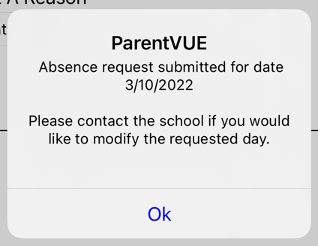

Comments
0 comments
Article is closed for comments.