ParentVUE Website
- Go to the ParentVUE Website
- Click on I am a parent

- Enter your ParentVUE User Name and Password, then click Login

- Click on My Account in the upper right hand corner

- Check the checkbox next to Attendance to be notified when your child is tardy or misses a class
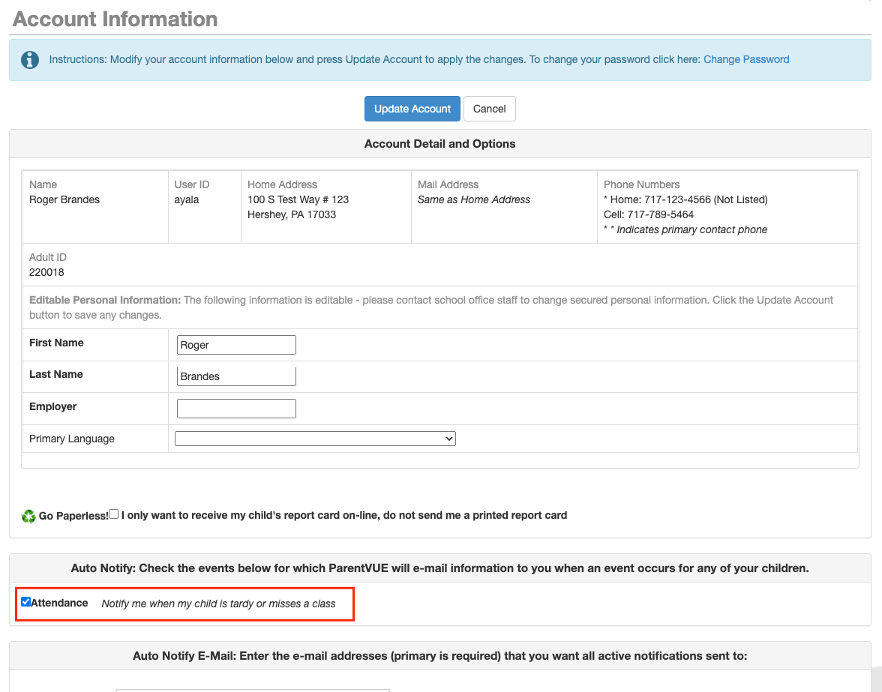
- Click on Update Account at the top of the page
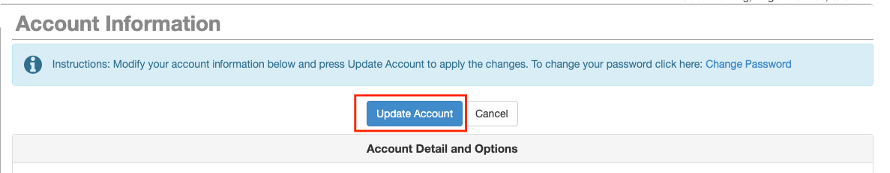
ParentVUE Mobile App
- Open the ParentVUE Mobile App

- Enter your ParentVUE User Name and Password, then tap on Login
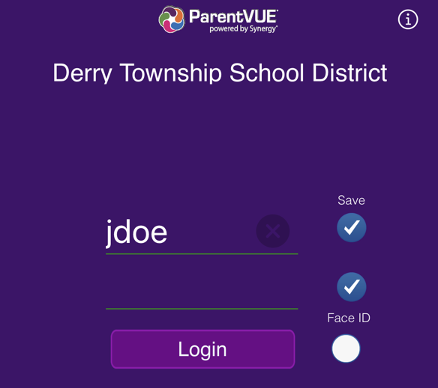
- Tap on My Account on the bottom right corner of the screen

- Tap on the Notify Tab at the top of the screen

- Tap the bubble next to Attendance to be notified when your child is tardy or misses a class
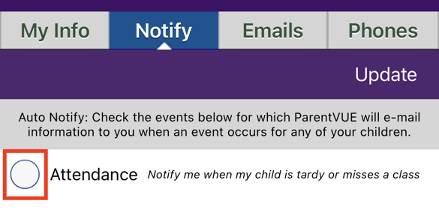
- Tap on Update in the upper right corner of the screen


Comments
0 comments
Article is closed for comments.