Viewing Your Report Card
To review grades in a report card:
- Click on the option - Report Card.
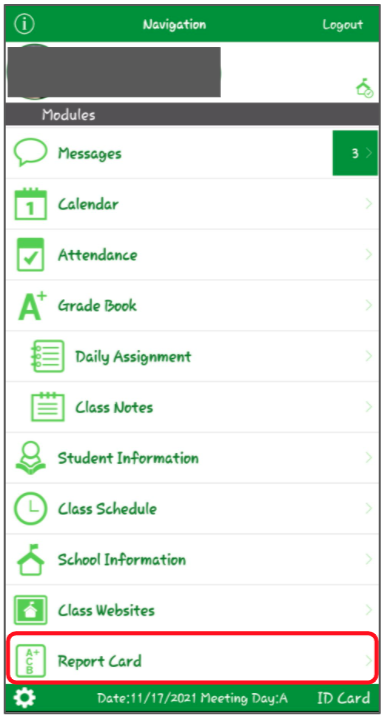
- Select the marking period in the Student Grades dropdown menu.
To view a PDF version of the report card:
- Select the marking period in the Student Grades menu
- Click on Click here to view the report card for the marking period you wish to see.
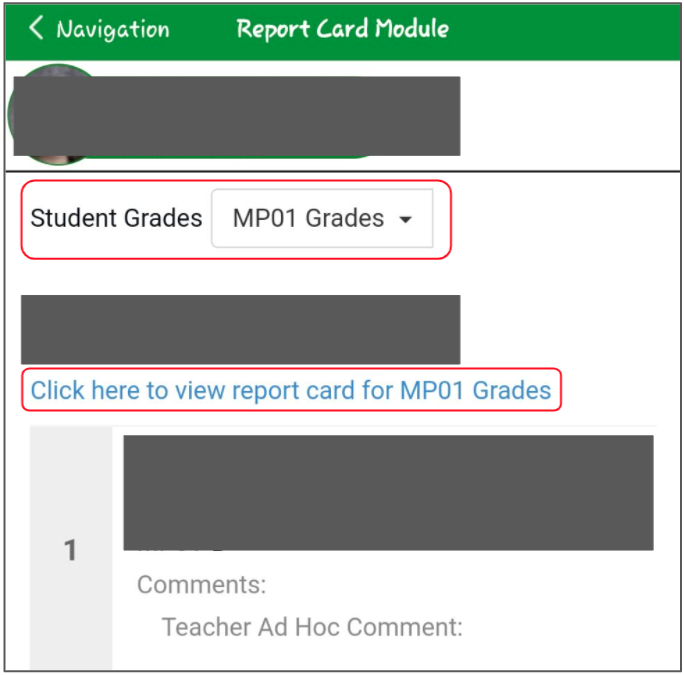
- Select Yes to Download the document.
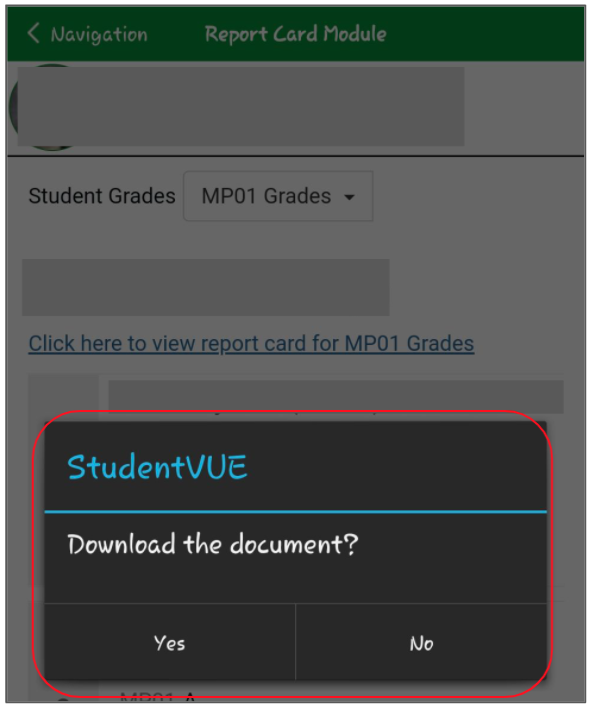
Viewing Your Grades from Grade Book
To review student's current grades/progress:
- Click on Grade Book.
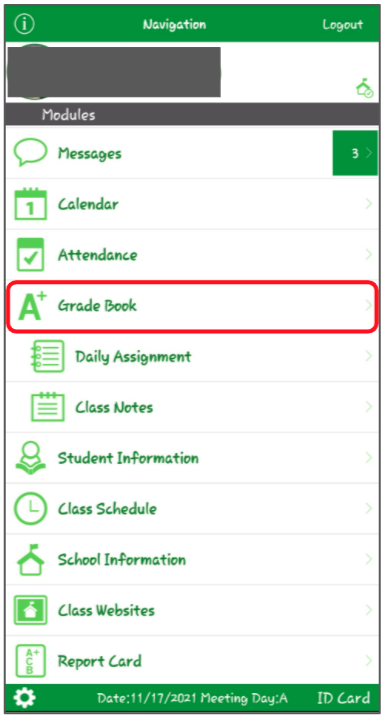
- You can select the marking period for the grades you'd like to review.
- This will show your current grades (progress report) at that moment.
- You can also check the following guide: https://docs.google.com/presentation/d/1VoVVB6Y0KGtfgF7RN71uWjPCy8WI24ae6L5D0ANiDOQ/edit?usp=sharing
Comments
0 comments
Please sign in to leave a comment.